How to roast with the temperature setpoint option
by Willem Boot
Last month we had our very first Giesen webinar with more than 100 participants from three different continents, from which a summary video can be found here. Among others, we discussed how to use the Giesen operator panel to execute a roasting profile. As far as I know, Giesen is the only roaster brand that offers multiple options for the control of a profile. With all Giesen machines, there are four options for profiling: Set-temperature, Burner-controller, Air-pressure, and Drumspeed. In this column, I will discuss the first basic option; the Temperature Setpoint option, which allows you to manage the air temperature of the roasting machine. I’d like to emphasize that coffee roasting can become quite complicated; at any time don’t hesitate to shoot us an email if the technical language of this blog confuses you.
Before you read on, make sure you check out the summary of our webinar on this subject. We discussed heat transfer principles y air pressure profiling. In addition to this, we did a live roasting session as well. Check it out here!
How does roasting with the temperature setpoint work?
Basically, the setpoint approach allows you to control the air temperature of the roasting machine. The higher the air temperature, the higher the RoR (rate of rise), and the faster the roast will unfold. Why would you use the setpoint approach? Well, another day I was roasting 20+ samples from Gesha Village Estate; the farm I helped start in Ethiopia. My machine of choice was the wonderful WPG1 Giesen sample roaster. Therefore, my goal was to roast all samples as consistent as possible to a lighter cupping color. I charged 150 grams of beans at 350 °F (air temperature) and allowed the coffee to absorb the heat for 90 seconds with the burners off. Then, I set the burner in “Auto” and increased the set-temperature to 381 °F. In this way, the roaster gradually increased the air temperature. This caused the bean temperature to climb in a very controlled manner.

What are the benefits of the temperature setpoint?
The benefit of this approach is the fact that the burner controller (set in “Auto”) gradually and automatically reduces the burner output the closer the air-temperature gets to the set temperature. At the start of the first crack, I observed the color of my roasted beans and I was able to finish the roast consistently from batch to batch. The cupping results were excellent!
The setpoint approach on other machines
The setpoint approach can also be used successfully with larger Giesen roasters. I have been able to develop excellent roasting profiles for espresso using a Giesen W15A and W30A. In those specific cases, the objective was to create a lighter espresso profile in 12 to 13 minutes. The setpoint approach allowed us to complete the roasting profiles consistently, batch after batch. The resulting espresso tasted very balanced and overall really sweet.
Don’t miss our next Giesen Webinar on Friday, June 26 at 9 am Pacific time. We will discuss heat transfer principles y air pressure profiling. In addition to this, we’ll do a live roasting session as well.
Best regards, Willem Boot
Monthly Giesen Webinar:
Join us live on every last Friday of the month at 09:00 Pacific Time (PT)
Or 18:00 Central European Time (CET).
Previous blogs and Webinars:
Blog #1: The moisture of Green Coffee Beans
Webinar #1: Video and text summary
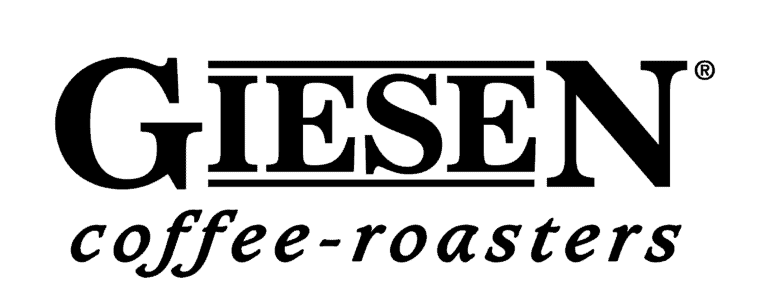

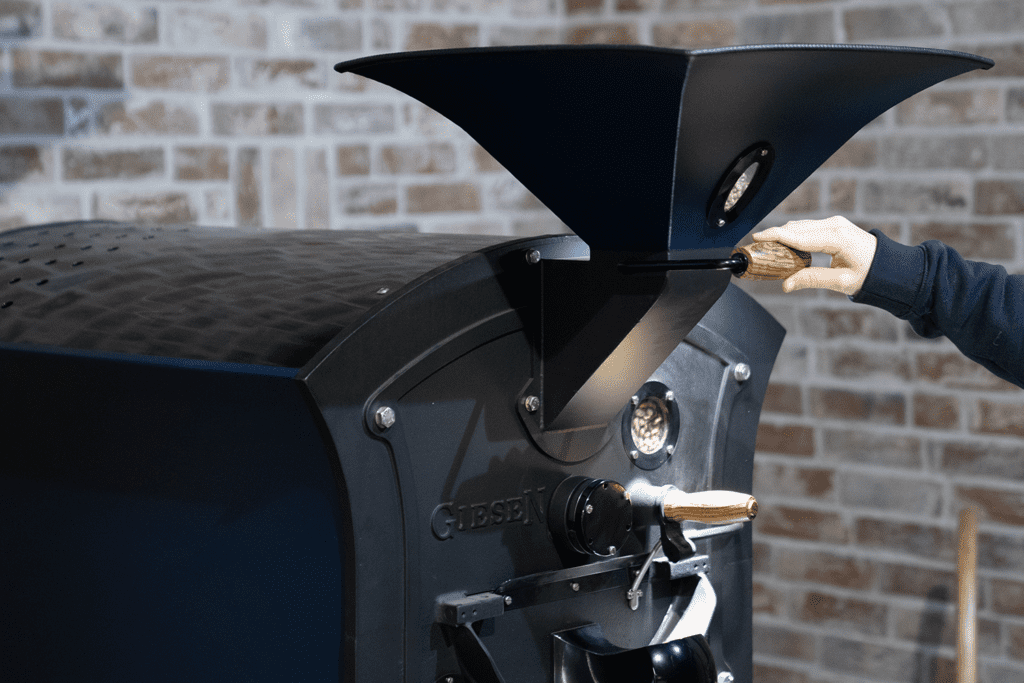


Esta entrada tiene un comentario
Thank you for this! I am expecting my w15 next month. Super excited! Have always wanted to control speed of ROR and have manually done it…arduously! The auto feature seems like my troubles are over!
Thanks. Looking fwd to the webinar.
Jeremiah