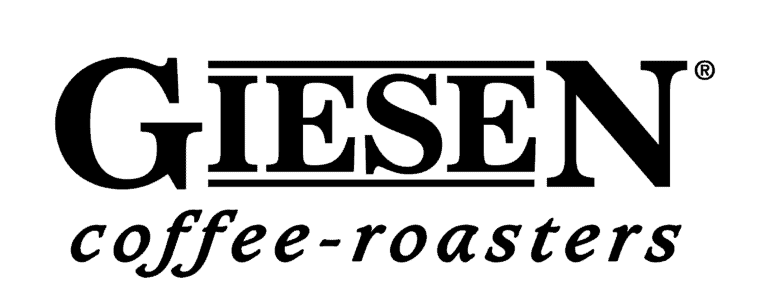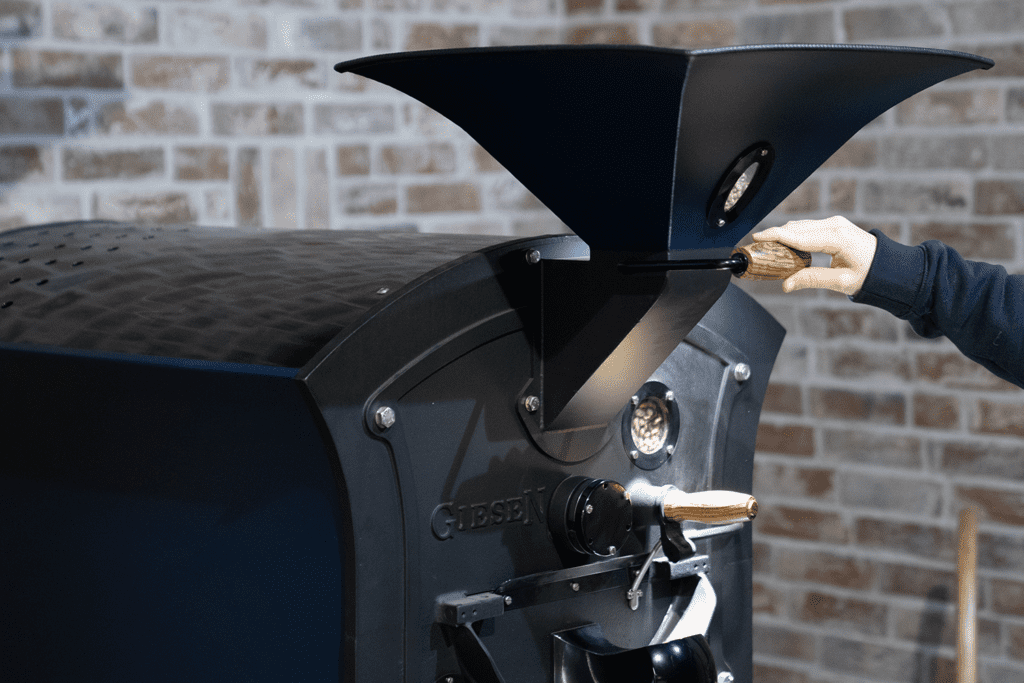Today’s topic specifically focused on the Giesen Profiler. We will discuss some features and also go over some triggers and events in the software. In my opinion, it’s the very best roasting software out there. You might think that I’m not fully objective, but actually, I think I am. Because we have the capability here at Boot Coffee Campus to put all the software to test and we’ve been able to compare the Giesen Profiler with other software out there.
It’s very impressive that Giesen Profiler software has been able to undergo a major transformation. But before we dive into this topic, I do want to take the occasion to teach you about how you prepare the profiles, requirements, and some of the pitfalls. So, let’s get started.
Objectives
- Review the terminology specific to profile roasting with Giesen Profiler.
- Describe the variables that must be considered when roasting and how to take these into account to determine the roast profile.
- Identify the essential elements of time, heat application, sensory milestones, and temperatures to create a roast profile.
- Review the Giesen Profiler software using actual roasting examples
- Identify features and benefits for your company
- Record profiles with Giesen Profiles
- Playback profiles
- Review the ‘triggers’ feature to prepare profiles
Question: What can you do when you do not have access to the Profiles software because the W1m is not compatible with the software simply because it’s not prepared for that.
What you want to do is listen carefully to some of the logical information I am sharing about profiles so that you can prepare your variables. Like charge temperature, calculate your rate of rise and you want to monitor your air temperature. If you do not have a Giesen machine that is set up for the software, then you can make the roasting variables part of a manually controlled system. Which works really well.
What is a roasting profile?
It’s all about how a coffee is roasted over time. One of the key reasons to use Giesen Profiler is to help you maintain consistency over time. Consistency also goes hand in hand with maintaining control of your quality. When we roast coffee, there are 2 key parameters that can influence the consistency of your roast. First, the roast color. Maintaining a consistent roast color, if we’re talking about the same coffee for the same preparation. In addition to that, you really want to use software to maintain a consistent roasting time. Roasting coffee faster or slower will have an impact on the flavor profile.
Why you work with roasting software:
- Improve consistency
- Quality control
- Continued learning
- Sharing information
- Efficiency
- Profitability
- Improve coffee quality
Planned versus actual profile
Giesen Profiler allows you to maintain an eye on the planned versus the actual profile. So, you can set an example curve based on a successful curve or a certain coffee that you have roasted. When you put it in Giesen Profiler, you can try to follow that curve.
Why this is helpful:
- Roast master decides temperature points to hit by coffee type, desired outcome, and past experiences.
- Decides set points (R&D, flavor deciders)
- Statistical measurement
- Measure the profile against the curve
- Adjust the machine to put the profile on top of the curve.
Giesen Profiler
With all these parameters being important for your roast, a good roasting software really helps. We use the Giesen Profiler.
Here you see an example of a profile with Giesen Profiler. In the blue line, is the air temperature, or the environmental temperature. The red curve is the bean temperature, and the yellow curve is the rate of rise. The green line is the power, the orange line is the roast drum speed and the last one is the air pressure setting.
On the left side, you see the home screen button. Here you can find your profile library. And on the right side, you can start, stop and replay profiles. Underneath, you see the indicator for milestones of the first and second crack. Like to learn more about the features? Watch the webinar.

Roasting trial
When I choose my roasting profiles, we roast 5 different batches, with different drumspeed, with different settings. Obviously, if you perform this type of trial with one and the same coffee, expect that you will have 5 different outcomes not only in the roasting profile but also in the flavor profile. Clients and students often ask me where to start when they develop their profiles with Giesen Profiler. I would say that in the end, the most important thing is always the flavor in the cup. How does that flavor come out? In this case, we did 5 different profiles which we tested on color, and they were all quite the same. But again, the real difference you saw in the flavor profile.

Triggers
The triggers function you can find with Giesen Profiler, is a very unique function. It kind of allows you to design your profile similar to a painter or like a chef. It’s laying out the important events that should happen based on certain combinations. It allows you to write a profile, based on the requirements of the brewing protocol or the specific features of the coffee. And Giesen is the only company that has such a functionality.
Like to see Willem performing a roast with Giesen Profiler? Watch the webinar.
Check out the other Giesen blog articles and webinar summaries here.