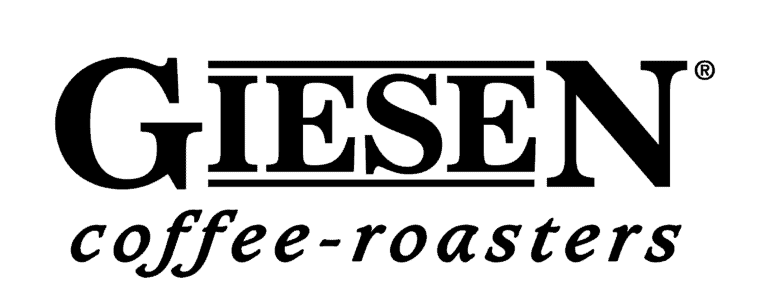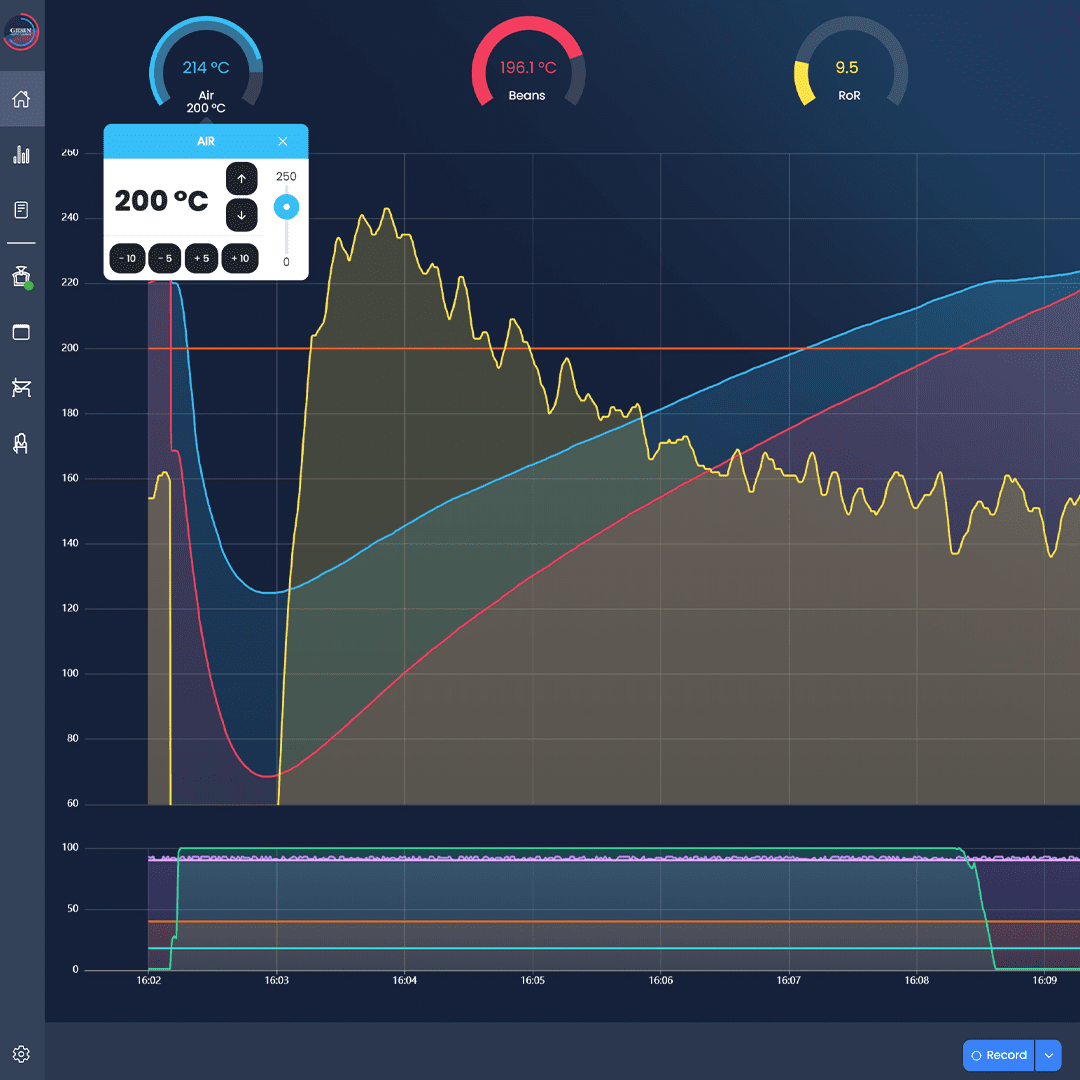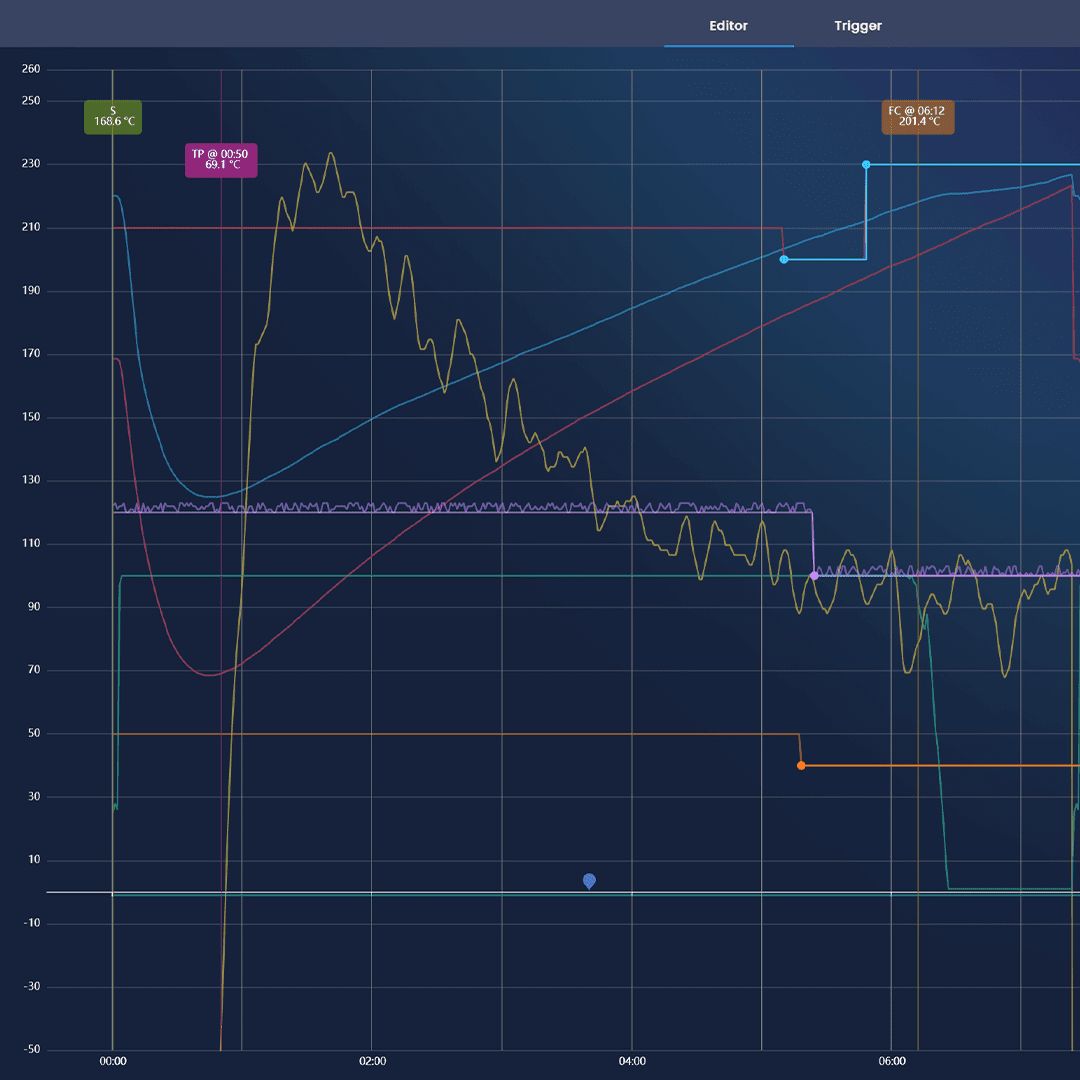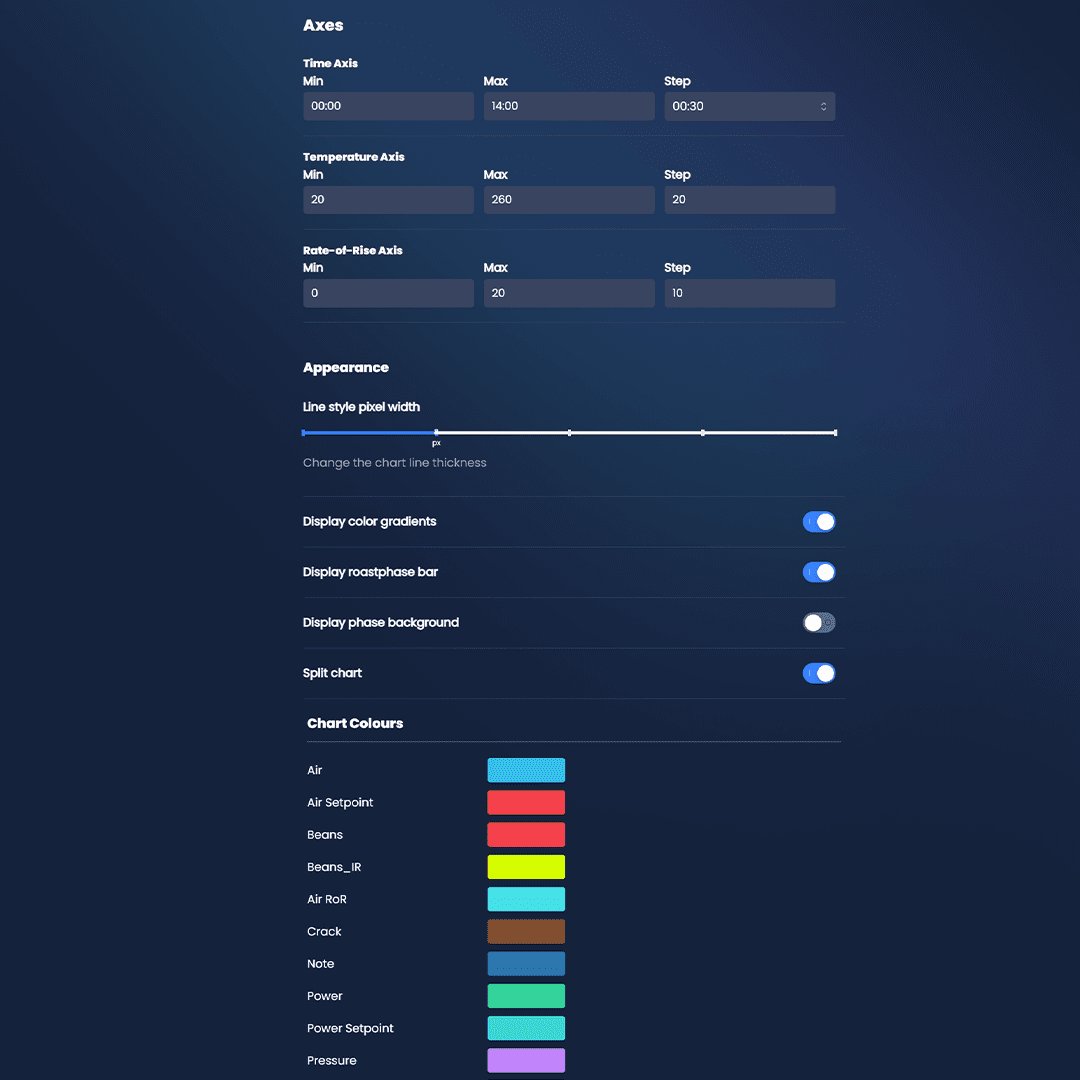Try out Giesen Profiler!
We would like to make Giesen Profiler available to everyone. From now on, every Giesen roaster can use Profiler Viewer; the free version of Giesen Profiler. Would you like more information on what options you have with Viewer? Try it out!
Giesen Profiler
Advanced data, accessible roasting.
From essential tools to advanced features, the Giesen Profiler is designed to empower every roaster. Giesen Profiler is now free for all to use. Get to know the system via the Profiler Viewer, now available free of charge to every roaster. Want to take advantage of Giesen Profiler’s extensive capabilities? Then perhaps the Specialty or Industrial licence is for you. Read on for more information!