How to use drum speed to create roasting profiles
by Willem Boot
Some of the more sophisticated features of the Giesen coffee roasting technology are the options to adjust drum speed and air pressure. During our monthly webinars, we always try to highlight the unique technical functions of our roasting machines. So in this blog, let’s discuss drum speed. How do you control it, and which effect do the changes have on your roast?
How exactly does drum speed work?
From my conversations with coffee roaster operators, I know that drum speed by itself is often misunderstood. So, what does this feature accomplish? Typically, W6A and W15A Giesen roasters are shipped at default settings of 44 to 46Hz for the drum speed. At this range, the machine will accomplish 64 to 67 drum rotations per minute. The operator can check this easily by selecting the RPM option on the Giesen control panel, or by placing a mark on one of the spokes of the drum. Then, you simply count the number of revolutions per minute.
Reducing the Hz setting on your control panel will reduce the rpm’s of the drum. Reducing the drum speed accomplishes two things; first, the coffee beans rotate slower with the centrifugal forces created by the drum. As a result, the beans are pushed less against the walls of the drum, which by itself reduces the transfer of conductive heat (contact heat). Second, the coffee beans move slower from the back towards the front of the drum, which creates a reduced continual mixing effect between the beans and the air that moves through the drum. This slows down the transfer of convection heat (transfer through preheated air).
Before you read on, make sure you don’t miss our next Giesen Webinar on Friday, August 28 at 9 am Pacific time. We will do a factory tour in the Giesen facility, we will share our advice on how to plan and expand your roasting operation, and explain to you how to convert roast profiles. In addition to this, we’ll do a live roasting session as well. Save your seat now!
Willem Boot

How to use the drum speed setting during roasting
Interestingly, coffee beans lose mass significantly during roasting; there is weight loss and at the same time a substantial increase in volume. Adjusting the drum speed must be done diligently in order to control the changes in heat transfer. To create a benchmark profile for adjusting drum speed, I recommend to start roasting at 46 Hz. At the onset of the caramelization phase; at a bean temperature of 310 degrees F (155 C), you can decrease the drum speed to 42 Hz and right before the start of the first crack you can further decrease the rpm’s to 38 Hz until the end of the roast.
To compare this profile against a “normal” roast profile, I always suggest to cup the results blind and to compare the underlying data of the roast, like the roasting time, the development time and the roasting color. In my next blog, I will also introduce the aspect of air pressure, or the setting of the Pa, to refine the impact of the adjustment of drum speed. Please do not hesitate to contact us for any questions regarding the fascinating features of the Giesen roasting machines!
Best regards, Willem Boot
Monthly Giesen Webinar:
Join us live on every last Friday of the month at 09:00 Pacific Time (PT)
Or 18:00 Central European Time (CET).
Previous blogs and Webinars:
Blog #1: The moisture of Green Coffee Beans
Webinar #1: Video and text summary
Blog #2: The temperature setpoint option
Webinar #2: Video and text summary
Blog #3: Using the heat soak or heat shock technique
Webinar #3: Video and text summary
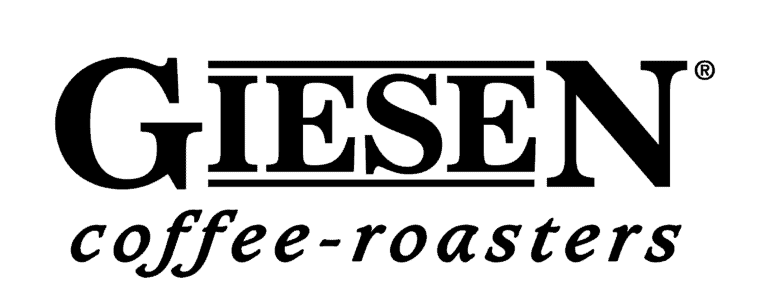


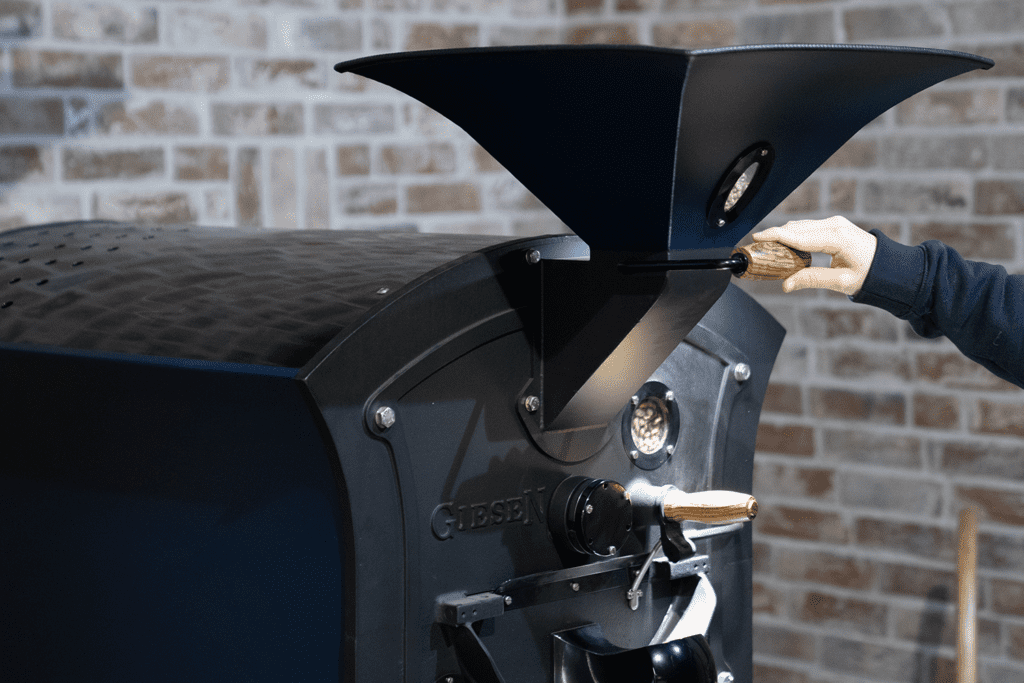

Dit bericht heeft één reactie
What is the ideal rpm for a W15A giesen roaster?or is it ok to atay 1 rpm from the start to finish?thank you