Burner failure W15A
To remove the alarm, press and hold the triangle icon displayed on the screen for about 5 seconds. After completing this action, the alarm should be goned. If not then press the reset button in the burner controller (the red box at the back of the machine). This option is not suitable for UL machines.
For UL (USA) machines, press and hold the triangle icon displayed on the screen for about 20 seconds. to reset the alarm.
If the alarm continues to appear, please review the following:
1.- Start by making sure that the gas is turned, If your machine operates on propane, confirm that there is sufficient gas in the cylinder.
2.- Locate the ignition cables connected to the burner bed and burner controller. Disconnect each wire one at a time, then reconnect them to attempt to activate the burner. Check that the wires connected to the burner controller are not broken or bent.
If the issue is with a cable, order a new set from the following link:
Ignition cables 3 pieces – Giesen Coffee Roasters
3.- Check if there is spark at the ignition pin. If so, can you confirm if the flame appears for a moment?
If a flame is present, it indicates an ionization issue. In this case, remove the burner bed and verify that the ignition pins are approximately 5mm away from the burner bed.
Please share a picture for us to review whether the position of the ignition pins is correct.
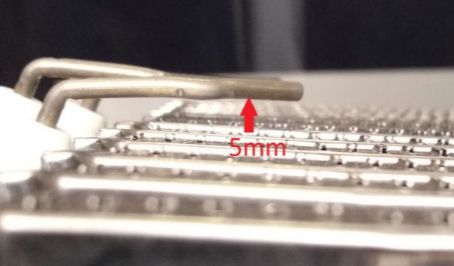
Another essential step is to manually check and adjust each ignition pin to ensure they are securely fixed in place. If you notice any of the ignition pins in motion, you have identified the source of the alarm. Therefore, I recommend that you purchase a set of ignition pins, you can order it in the following link: Burner ignition pins – Giesen Coffee Roasters
Once the burner has been removed, it is advisable to clean it with an air compressor. Additionally, the ends of the ignition pins should be cleaned with sandpaper, and the burner can then be refitted.
If you have already taken the time to check the above points and nothing seems to help, it may be that the burner controller is not functioning properly so we recommend to order a new one.
Before placing an order, it is recommended to verify the model of the burner controller that your roaster uses to ensure that you select the appropriate one.
Burner controller WPG-W1-W6-W15 – Giesen Coffee Roasters
Honeywell Burner Controller Pre-2017 EU WPG-WPE-W1-W6-W15 – Giesen Coffee Roasters
If you are not sure then make pictures of the burner controller of your machine and send to shop@giesen.store so we can help you.
You may be interested in an Emergency Kit to help ensure that your production runs smoothly without interruptions.
