Cleaning Mode (v.7.54 and up)
Only available for W6A with version v.7.54 and up.
The cleaning mode is a function that has been added to allow the user that controls the machine to clean the machine in-between the different roasting sessions. When the cleaning mode is activated the burner will shut off and the machine will cool down to 180 °C. Up until then, the cooling fan and stirrer motor can be turned on and off. When the machine has reached 180 °C all parts of the machine, except the drum motor, will be shut off.

In the screenshot above you can see the maintenance button which is referred to as ‘Cleaning mode’. Clicking this button activates this mode as described above.
The cyclone and cooling motor will be shut off which makes sure no under-pressure will be created and the chaff won’t be sucked up. The stirrer will be shut off which ensures there won’t be any moving parts working, except for the drum motor.
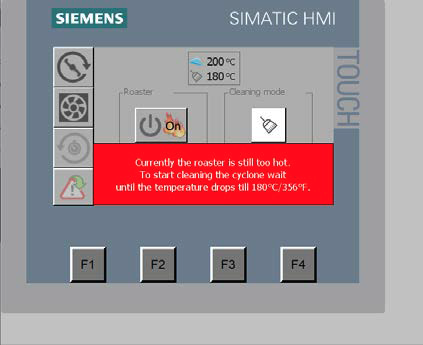
In this screenshot you see that Cleaning mode has been activated, but the machine indicates that it is still too hot for you to start cleaning. Wait until the temperature has dropped to 180 °C / 356 °F.
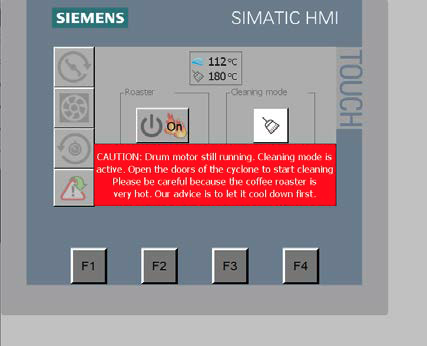
In the above screenshot you can see that the machine has cooled down to 180 °C but is still very hot. You can clean, but have to be very careful since the machine is still hot and the drum motor is running.
These steps give you as a user the opportunity to safely open up the machine doors and clean out the chaff, without having to completely turn off the machine. After cleaning the machine and closing the doors, the cleaning mode has to be de-activated in order to resume roasting.
