Giesen PC-Link error "Unhandled Exception"
In rare cases PC-Link software can show an error as below:
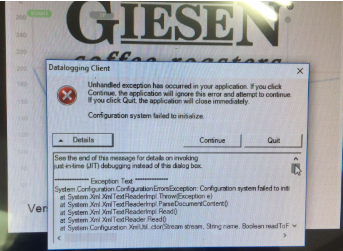
The reason for this error is mostly because the PC-Link software has not been closed properly due to a powerloss or sudden reset of the touchscreen or laptop running the software, or there was an update for Windows that caused the "temp" files to get corrupted (especially when upgrading to Windows 10)
The solution for this error is fairly easy and can be done by someone with minimal computer knowledge.
Just follow the 5 steps below to get PC-Link software running again.
Make sure PC-Link software is not running anymore otherwise you cannot do these steps.
Once you have conformed that the software is not running anymore you can start the fix.
Open Windows Explorer, normally found under the start menu or on the taskbar
Go to "This PC" and doubleclick on the C:\ disk
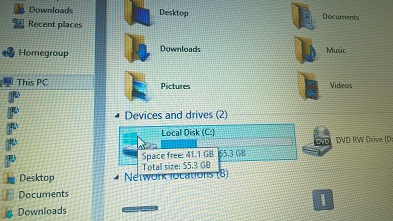
Now in the addressbar type %appdata% and press enter
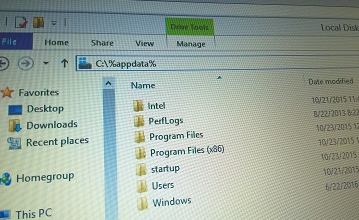
Go up one folder by clicking on Appdata
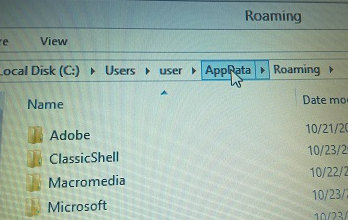
You will have 3 folders, Local, LocalLow and Roaming
Click on the Local folder.
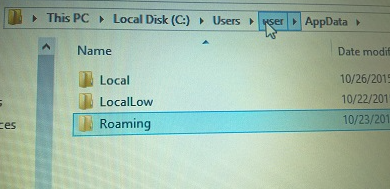
You will see a folder called Promteg_industries.
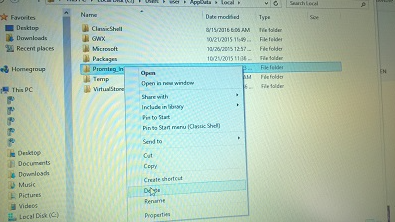
Delete this folder, close all open windows
This will clear all temp files and PC-Link will start as usual.
Make sure to reboot the PC after these steps, otherwise the error could re-occur.
