Giesen PC-Link error - Unhandled Exception (Remove storage file)
Open Windows Explorer, normally found under the start menu or on the taskbar.
Go to “My documents” and double click on “PC Link”.

Inside the PC Link folder you find 2 sub folders, go to “SqLiteDb”.
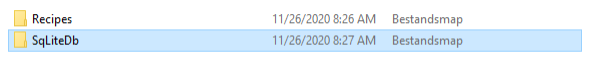
Remove the “Storage” file.
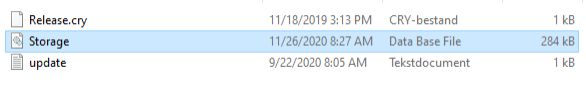
Close all open windows This will make a new data base file and PC-Link should start again
