Giesen Profiler: Session Limit Error version 2.x
Problem
Profiler displays the following message: Error: You are at your session limit
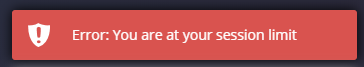
Solution
Open https://my.giesen.com in your browser.
Login with your credentials.
Navigate to you profile page.

Scroll all the way down to find the section 'Profiler Sessions'.

Now you can log in again
