How to change the Sinamics V20 W6A
Before starting, it is recommended to use a piece of tape to label all the cables with the corresponding number prior to disconnecting it.
1.- Place a small and flat screwdriver on the gray button, press it firmly, and then pull out the cable.
Note: To connect the wires from the surface to the new regulator, it is necessary to clamp each wire with pliers, being careful not to squeeze them tightly, as this may damage the wire.

2.- Now disconnect the three black wires at the bottom of the regulator, using a Phillips screwdriver; please do not try to remove the screws in any way, they will not come out, you can only loosen them till you have enough space to release the cable.

3.- Next, locate the brown, blue and green/yellow wires connected at the top and detach all three using a Phillips screwdriver.
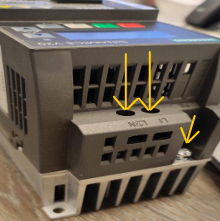
4.- Remove the screws who ensure the inverter to the plate.
Follow the above steps to connect the new regulator.
