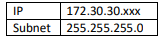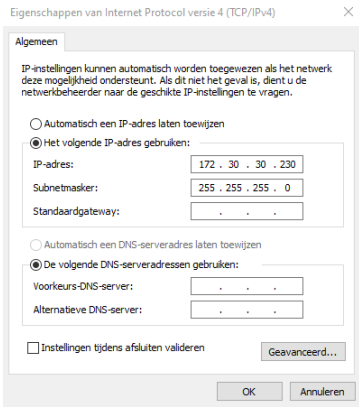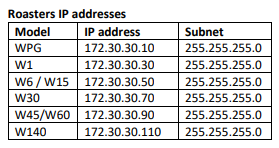How to change your computer IP address W6A
Press the Windows button and go to settings
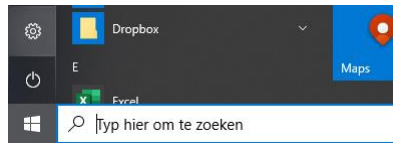
Click on ” Network & internet”
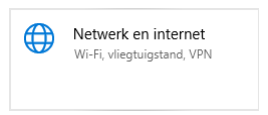
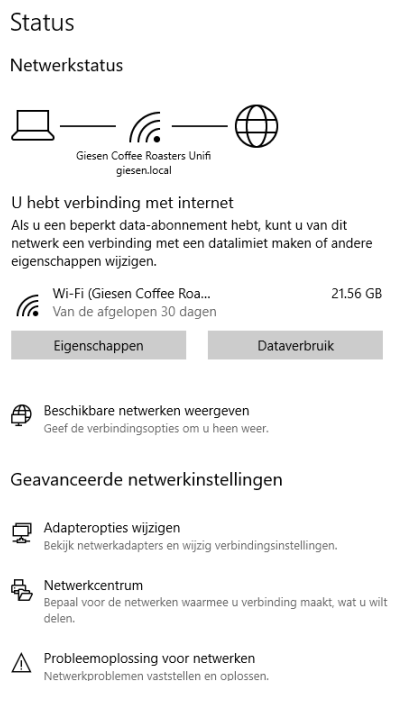
Double click on your ethernet adapter
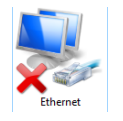
Double click on “Internet Protocol version 4 (TCP/IPv4)”
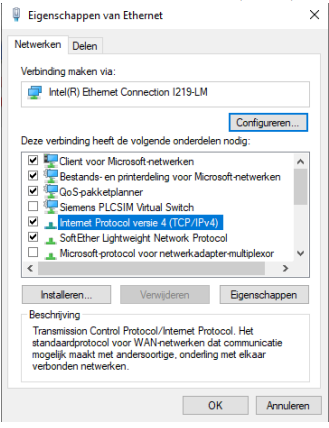
Change the IP settings of your adapter to: