Software with cleaning mode W6A
The cleaning mode is a function that has been added to allow the user who controls the machine to clean it between roasting sessions. the machine to clean it between roasting sessions. When the cleaning mode is activated, the burner is burner is turned off and the machine cools down to 180 °C. Until then, the cooling fan and the stirring motor can be switched on and off. When the machine has reached 180 °C, all parts of the machine, except the drum motor, will be switched off.

In the above screenshot you can see the maintenance button which is called "Cleaning mode". Clicking this button activates this mode as described above. The cyclone and cooling motor will be turned off which ensures that no low pressure will be created and no debris will be sucked in. The agitator will be turned off which ensures that there will be no moving parts in operation except the drum motor.
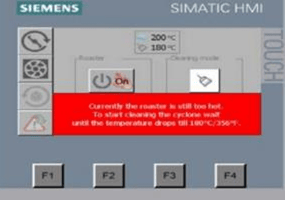
In this screenshot you can see that the cleaning mode has been activated, but the machine indicates that it is still too hot to start cleaning. Wait until the temperature drops to 180 °C / 356 °F.
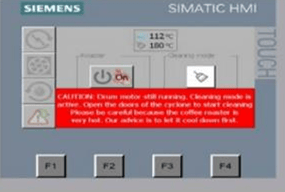
In the above screenshot you can see that the machine has cooled down to 180 °C but is still very hot. You can clean, but you must be very careful as the machine is still hot and the drum motor is running.
If you would like to know whether the model of your roaster is compatible with this software, please reach out to support@giesen.com
The cost of this software is €750.
