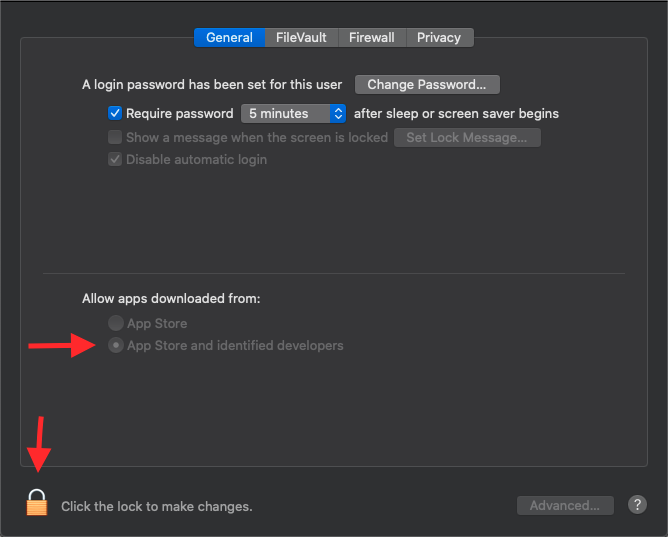Unable to Install on MacOS Catalina?
Issue
Unable to open Giesen Profiler on Mac OS Catalina.
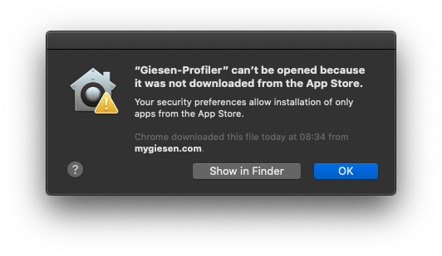
Solution
Open “System Preferences”
Go to Security & Privacy(picture below)

Make sure you’re at the “General“ tab.
Click on the lock to enable editing.
Click on “App Store and identified developers“.(picture below)
Open Giesen-Profiler and it should open normally.