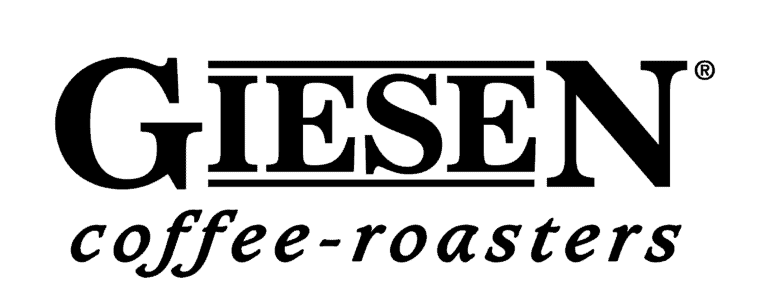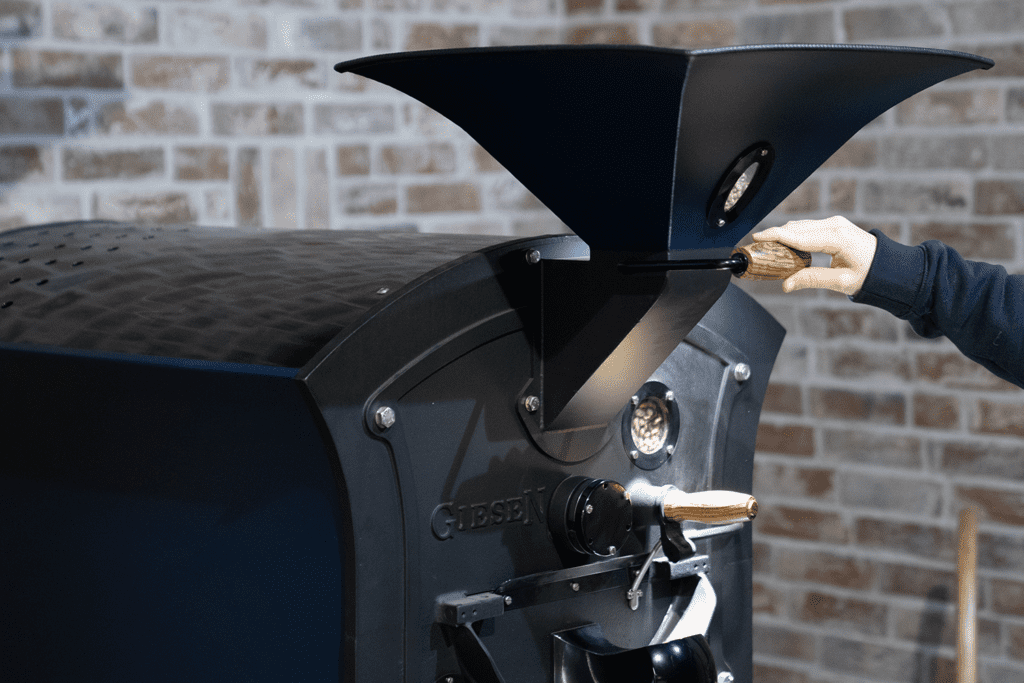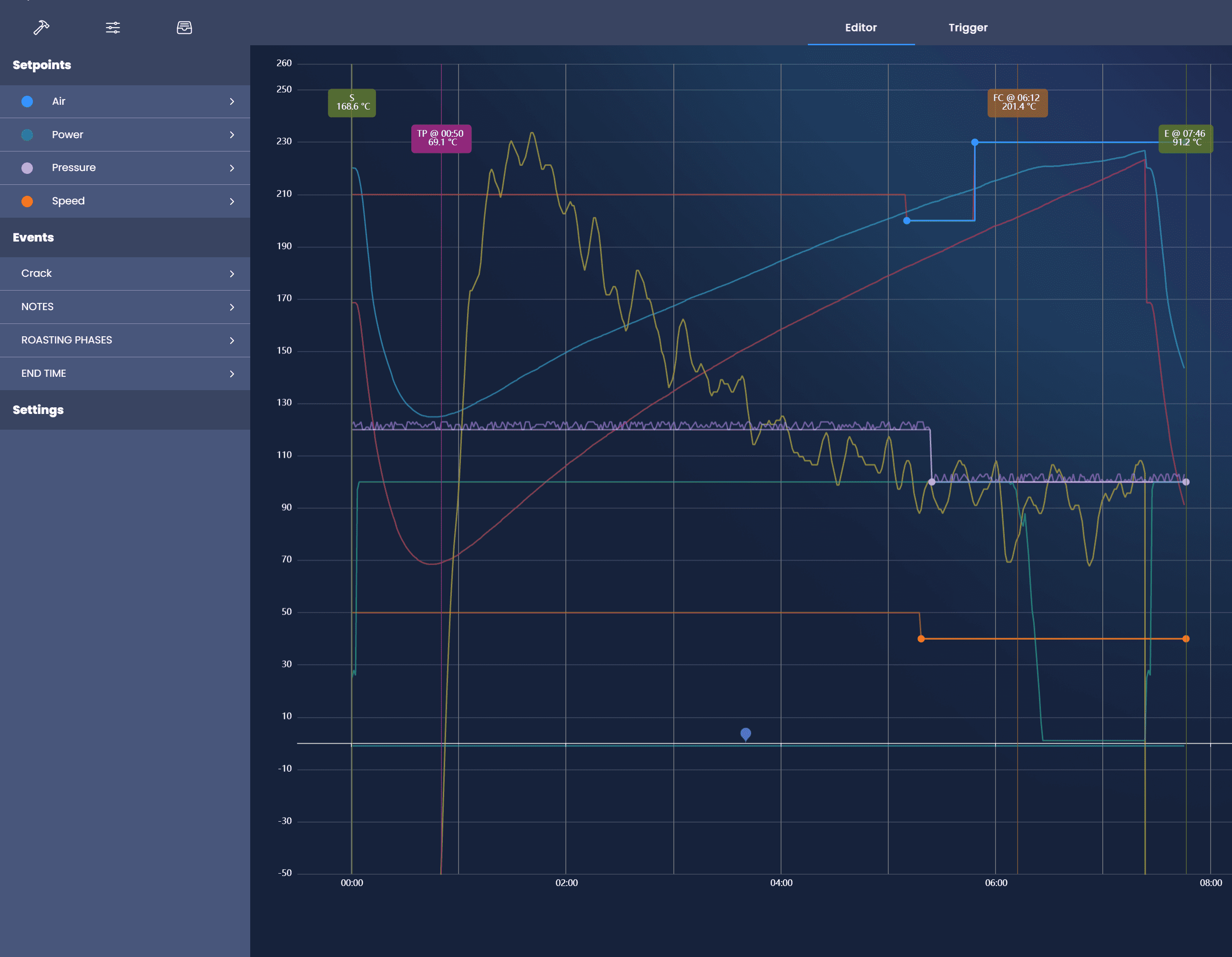A frequently asked question is how roast profiles can be transferred from one roaster to another. We will help you!
Transfer the roast profiles from one roaster to another, can be difficult. To fulfill this process, it’s mandatory that you fully understand the different parameters that you’re working with when roasting coffee. These are bean temperature (pink), air temperature (blue), rate of rise (yellow), and power percentage (green). To transfer one profile to another machine, you need to understand the phases your coffee goes through. You want to match the coffee roast colour at first, and step two is to replicate the different phases on the machine you want to transfer your profile to.

The success indicators of translating roast profiles
Translating roast profiles is not the easiest job we can think of. There are three success indicators of translating roast profiles that can help you. Below we will share them with you.
Success indicators:
- Understand the different phases
- Think about matching the bean colour
- Understand your application of heat
First and second machine
Basically, the profile on the machine you are translating from is the basis. Then it is up to you to create the same profile on the second machine. This cannot be done by using the exact same settings on the second machine. After all, the machine is bigger, has a higher capacity, and will react differently to the different variables. Check out the webinar 4 video wherein Marcus Young does a live roasting session where the goal is to understand the different variables and see the impact of changes in variables.
Join us in this unique monthly webinar starring Willem Boot, Marcus Young and David Sutfin. Covering topics like the perfect profile and how to achieve this, together with live roasting sessions and exploring the features and functionalities of our coffee roasters and related equipment.